SEODeploy: Guide for the ContentKing Module.¶
About ContentKing¶
ContentKing keeps track of your website 24/7 so that you can catch unexpected SEO changes and issues before search engines and visitors do.
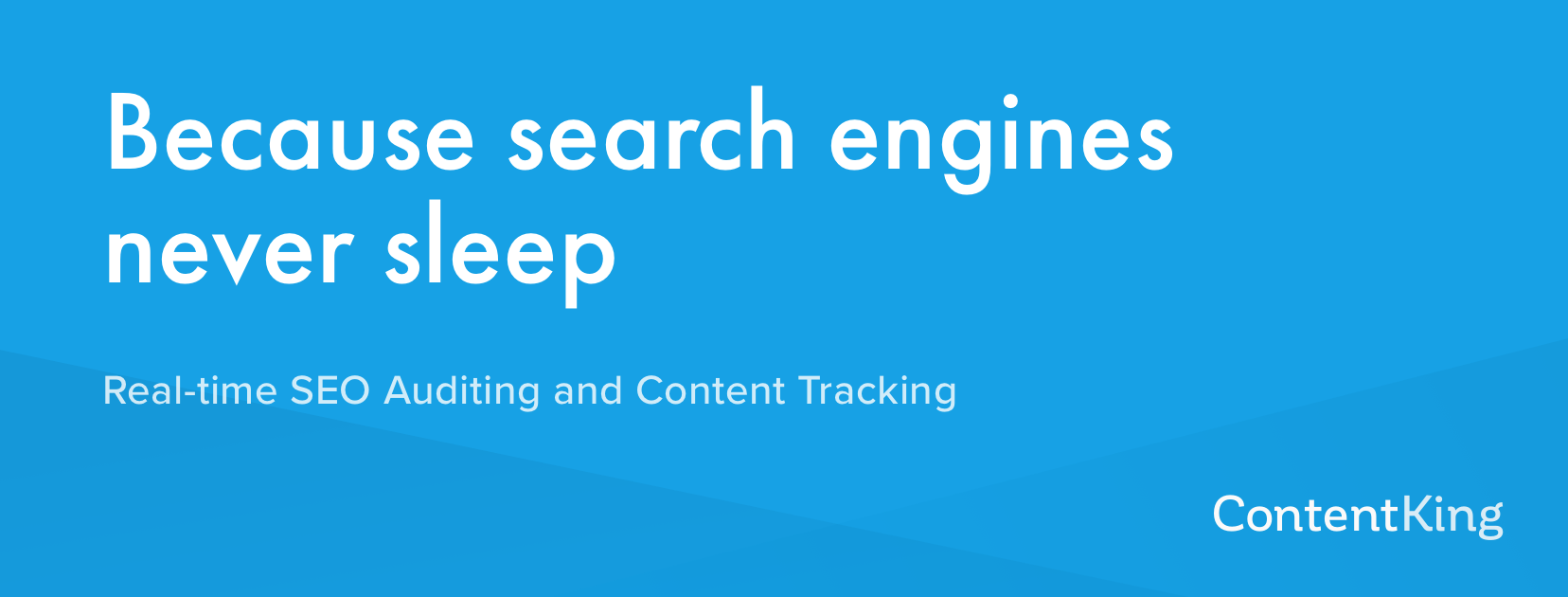
Usage¶
To use the ContentKing Module, you need to have your production and staging websites active in the ContentKing App.
Adding a Site¶
- Go to your Account page and click
Add Website. - Enter your domain and select the page capacity.
- Click
Add Website. - Set up Google Analytics and Google Search Console integrations for production, if desired. Click
Save. - Set up alerts and reports for production, if desired. Click
Save.
Configuring Sites¶
- Go to your Account page and search for website.
- If your staging site is behind authentication, click on
Monitoringand editAuthenticationunderAdvanced Settings. - If your staging or production site requires cookies, click on
Monitoringand editCookiesunderAdvanced Settings. - Set up any path exclusions for your websites by clicking n the
Set up URL Exclusion List. It will ask if you want to import from your robots.txt file. - If you want to only check sample pages on staging, add
/as a URL pattern exclusion, this will mean they only monitor URLs you send them via API.
Once configured, ContentKing will automatically monitor all added site pages, up to the number specified in page capacity or not excluded in URL exclusions.
Getting your API Keys¶
You need to be on the Pro plan for ContentKing to activate the Reporting API. The Reporting API is required for this tool to check status of URLs.
- Go to Account Settings.
- Copy your
CMS APIandReporting APIintegration tokens. Create if needed. - Add the
CMS APItoken tomodules_activated.contentking.cms_api_keyinseodeploy_config.yaml. - Add the
Reporting APItoken tomodules_activated.contentking.report_api_keyinseodeploy_config.yaml. - Save your
seodeploy_config.yamlfile.
Configuring ContentKing Module¶
To activate the ContentKing Module, the following YAML code block should be nested under modules_activated in your seodeploy_config.yaml file.
contentking:
cms_api_key: XXXXXXXXXXXXXXXXXXXXXXXXXXXXXX
report_api_key: XXXXXXXXXXXXXXXXXXXXXXXXXXXXXX
endpoint: https://api.contentkingapp.com/v1/
api_timeout: 20
per_page: 300
timezone: Europe/Amsterdam
batch_size: 10
batch_wait: 10
time_col: unstable_last_checked_at
prod_host: https://locomotive.agency
prod_site_id: 5-5671785
stage_host: https://stg.locomotive.agency/
stage_site_id: 5-5671782
replace_staging_host: True
ignore:
issues:
analytics/analytics_missing: False
analytics/visual_analytics_missing: False
h1/duplicate: False
h1/incorrect_length: False
h1/missing: False
h1/too_many: False
canonical_link/incorrectly_canonicalized: False
canonical_link/missing: False
canonical_link/points_to_unindexable: False
canonical_link/too_many: False
images/alt_attribute: False
images/title_attribute: False
links/broken: False
links/redirected: False
links/to_canonicalized: False
meta_description/duplicate: False
meta_description/incorrect_length: False
meta_description/missing: False
meta_description/too_many: False
title/duplicate: False
title/incorrect_length: False
title/missing: False
title/too_many: False
open_graph/description_incorrect_length: False
open_graph/description_missing: False
open_graph/image_missing: False
open_graph/title_incorrect_length: False
open_graph/title_missing: False
open_graph/url_missing: False
twitter_cards/description_incorrect_length: False
twitter_cards/description_missing: False
twitter_cards/image_missing: False
twitter_cards/site_missing: False
twitter_cards/title_incorrect_length: False
twitter_cards/title_missing: False
twitter_cards/type_invalid: False
twitter_cards/type_missing: False
xml_sitemap/incorrectly_missing: False
xml_sitemap/incorrectly_present: False
content:
canonical: False
title: False
meta_description: False
h1: False
h2: False
meta_robots: False
open_graph_description: False
open_graph_image: False
open_graph_title: False
open_graph_type: False
open_graph_url: False
twitter_card: False
twitter_site: False
google_analytics: False
schema: False
Configurable Items¶
API Settings:
These are settings for configuring how the tool connects to ContentKing and which hosts it crawls.
- cms_api_key: (str) CMS API Key from ContentKing
-
report_api_key: (str) Reporting API Key from ContentKing
-
api_timeout: (int) Number of seconds to wait for ContentKing API to respond.
- batch_size: (int) Number of pages to check in each batch.
-
batch_wait: (int) Number of seconds wait between each batch.
-
prod_host: (str) URL of production host (eg. https://locomotive.agency)
- prod_site_id: (str) ContentKing ID for host (note: Get from website URL in ContentKing → https://app.contentkingapp.com/account/websites/7-453638?view=list)
- stage_host: (str) URL of staging host (eg. https://stg.locomotive.agency)
-
stage_site_id: (str) ContentKing ID for host (note: Get from website URL in ContentKing → https://app.contentkingapp.com/account/websites/4-17924878?view=list)
-
replace_staging_host: (bool) Whether to search/replace staging host with production host, in staging HTML.
Comparison Settings:
These are settings that affect what is compared between your production and staging URLs.
- issues: Issues are SEO Issues that ContentKing finds on each URL. Set
TrueorFalse - content: Content is extracted content, like H1s, H2s, and SEO Meta data for each URL. Set
TrueorFalse - schema: Schema is extracted JSON+LD schema from each page. The tool recursively compares schema for changes.
Running¶
Once configured, the ContentKing module will run against all sample paths on Staging and Production, comparing items not excluded in the Comparison Settings above.