SEODeploy: Flexible and Modular Python Library for Automating SEO Testing in Deployment Pipelines.¶
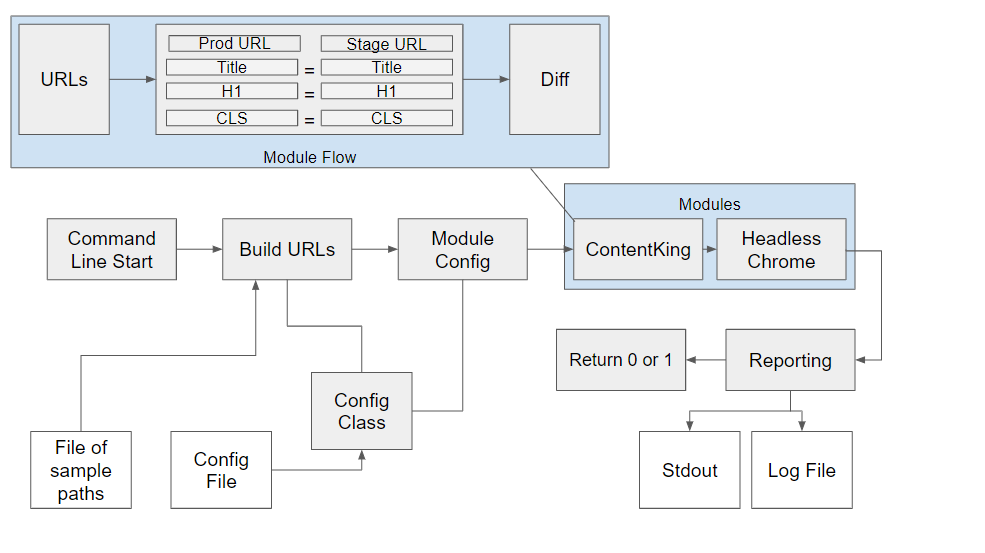
Quick-start Guide¶
This library attempts to provide a flexible format to allow developers to incorporate SEO checks into development workflows. It follows the following design constructs:
- Modular: See the modules folder for examples of drop in testing using the
ModuleBaseclass. Modules dropped in here and configured inseodeploy_config.yamlare automatically tested against sample URLs. - Diff Checking: Developers can specify in the
seodeploy_config.yamlfile where they expect to see differences by ignoring checks. Any other differences, depending on the design of the module, are diff checked across your prod and stage hosts and reported as errors. - Sampled URLs: The library supplies a sampling mechanism based on ContentKing URLs or a supplied XML sitemap URL that attempts to extract random samples in a statistically significant way. But, developers are free to supply their own paths in the
path_samples.txtfile which are used to diff against production and staging. One good route would be to supply a path representing each template type. - Flexible: The library contains code that is meant to be reconfigured and repurposed for individual needs. We have tried to make classes and functions as flexible as possible, towards this end.
- Logging: Error, Info, Warning notifications are logged to
seotesting.logvia included functionality.
See TODO for what is currently in process.
Get started by downloading the repo at: https://github.com/locomotive-agency/SEODeploy
Warning
This library should be considered beta software and not used as a dependable solution without thorough testing. Expect bugs.
Modules Available¶
You can run as many modules as you would like. If modules are configured in modules_activated of the seodeploy_config.yaml file, they will run. We have provided the following examples. ContentKing requires a subscription to ContentKing. Headless can be run on any machine capable of running Chrome.
Installing and Running¶
We use Poetry for dependency management. In the future, we will provide a PyPi repo where
the tool can be installed via standard pip install seodeploy
Modules MUST be configured prior to running. See Modules Available for configurations.
Install¶
$ conda create --name seodeploy python=3.7 poetry
$ conda activate seodeploy
$ (seodeploy) git clone https://github.com/locomotive-agency/SEODeploy.git
$ (seodeploy) cd SEODeploy
$ (seodeploy) poetry install
$ (seodeploy) poetry run seodeploy execute
Configure Paths and Run¶
Create Samples Paths File¶
Using a ContentKing website (1-12346 is the site ID):
$ (seodeploy) seodeploy sample --siteid 1-12346
Using a XML sitemap or sitemap index file:
$ (seodeploy) seodeploy sample \
--sitemap_url https://locomotive.agency/sitemap_index.xml
Using a XML sitemap or sitemap index file plus limiting:
$ (seodeploy) seodeploy sample \
--sitemap_url https://locomotive.agency/sitemap_index.xml \
--limit 100
Compare Staging and Production¶
Uses seodeploy_config.yaml configuration and sample_paths.txt.
$ (seodeploy) seodeploy execute
Use another sample paths file.
$ (seodeploy) seodeploy execute --samples_filename another_file.txt
Example Jenkins integration¶
Jenkinsfile¶
...
stage('Staging SEO Test') {
steps {
sh './jenkins/scripts/seo_test.sh'
}
post {
success {
echo 'Sending success SEO testing notification...'
emailext body: "Job ${env.JOB_NAME} build ${env.BUILD_NUMBER} seo testing is complete.\n Check: ${env.BUILD_URL}",
recipientProviders: [[$class: 'DevelopersRecipientProvider'], [$class: 'RequesterRecipientProvider']],
subject: "Jenkins staging SEO test complete: Job ${env.JOB_NAME}"
}
}
}
...
seo_test.sh File¶
python seodeploy sample --sitemap_url https://locomotive.agency/sitemap_index.xml
python seodeploy execute